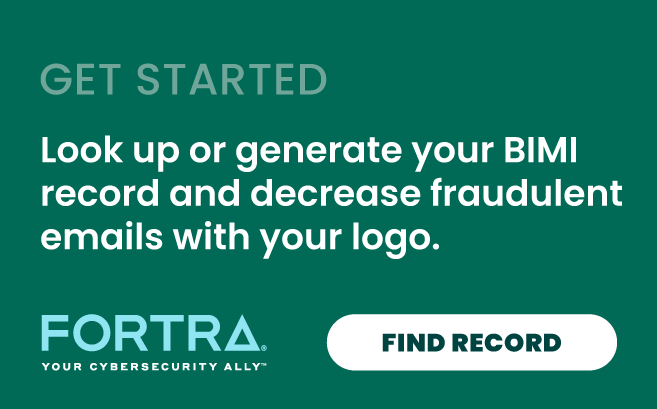Wondering what Brand Indicators for Message Identification actually means? Here, we’ll cover the basics of BIMI, what the BIMI-selector header is, what it does, whether you need it, and how to implement it. But first, do you really need the BIMI-selector header?
In most cases, you only need the BIMI-selector header if you want to support multiple logos for multiple brands or subdomains. Otherwise, it’s typically simpler and easier to use the default selector.
What is BIMI?
BIMI stands for Brand Indicators for Message Identification, and is a standard that attaches your brand logo to authenticated email sent from your organization. This helps build trust with your subscribers and brand awareness.
The BIMI standard ensures that your brand logo is displayed when, and only when, a legitimate email from your company is sent. As an addition to the protection offered by DMARC, BIMI helps protect against consumer phishing attacks where cybercriminals attempt to use your domain to send fake emails. You can see an example here where some organizations have BIMI implemented, and others do not. 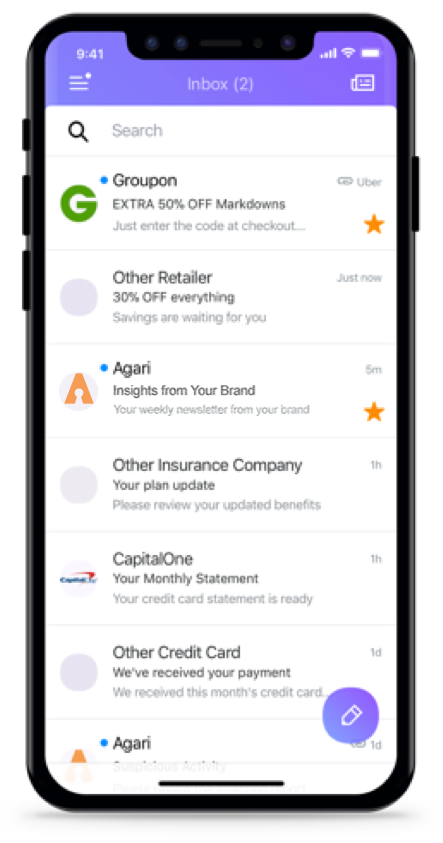
Do I need a BIMI record?
Not all businesses need to have a BIMI header, but it can certainly help. Larger consumer-facing enterprises can benefit greatly from a BIMI record present in their email. It can be argued that the larger and more well known a brand is, the more important it is to have a BIMI record in place. BIMI is a relatively new standard among email authentication, and at this time most organizations do not bounce or flag incoming emails if a BIMI record is not present.
However, as more email providers support BIMI, that sentiment may change in the future. Setting up BIMI is easy and worth the time and effort to help protect email recipients while increasing brand impressions and conversions.
If you're not sure if you have a BIMI record, you can look up the BIMI record on any domain with our free tool. Simply input your domain and the tool will let you know whether a BIMI record is present or not.
What is a BIMI-Selector header?
A BIMI-Selector header allows for more flexibility in displaying different logos for multiple brands based on subdomains. Note that a BIMI header is not a required part of a BIMI record, but it does allow for this additional functionality.
When your email does not have a BIMI header in place, the DNS lookup is done through the “From:” field of the domain using the default selector. This can be changed by creating a BIMI TXT record for the specific “From:” domain.
Example: default_bimi.subdomain.topleveldomain
This can be done across multiple subdomains as needed.
- default_bimi.example.com
- default_bimi.store.example.com
- default_bimi.agari.com
How do I setup a BIMI header?
Once you have BIMI already in place, you may decide you want to use a BIMI header to customize the brand or logo displayed based on the subdomain that is sending an email. This can be great for large brands, or for subdomains dedicated to sending marketing emails.
Just like a BIMI record, the BIMI header is added to the DNS server that your domain uses as a TXT record. The BIMI header record selector value must match the selector name in the DNS record in order to work.
A BIMI header record consist of a few key syntax:
V = Version: This will always start with “BIMI1” and be at the very beginning of the record.
S = Selector Name: This is what you choose to name the selector. This name must match both in the BIMI Header, as well as in the BIMI DNS record in order to work.
Example of a BIMI-Selector header:
From: [email protected]
BIMI-Selector: v=BIMI; s=selector;
Above the email server would lookup selector._bimi.domain.com.
Example of a BIMI-Selector header on a subdomain:
From: [email protected]
BIMI-Selector: v=BIMI; s=selector;
The mail server would perform a DNS lookup to selector._bimi.sub.domain.com for the BIMI record. If the record was not found, it would use the fall back lookup default._bimi.domain.com.